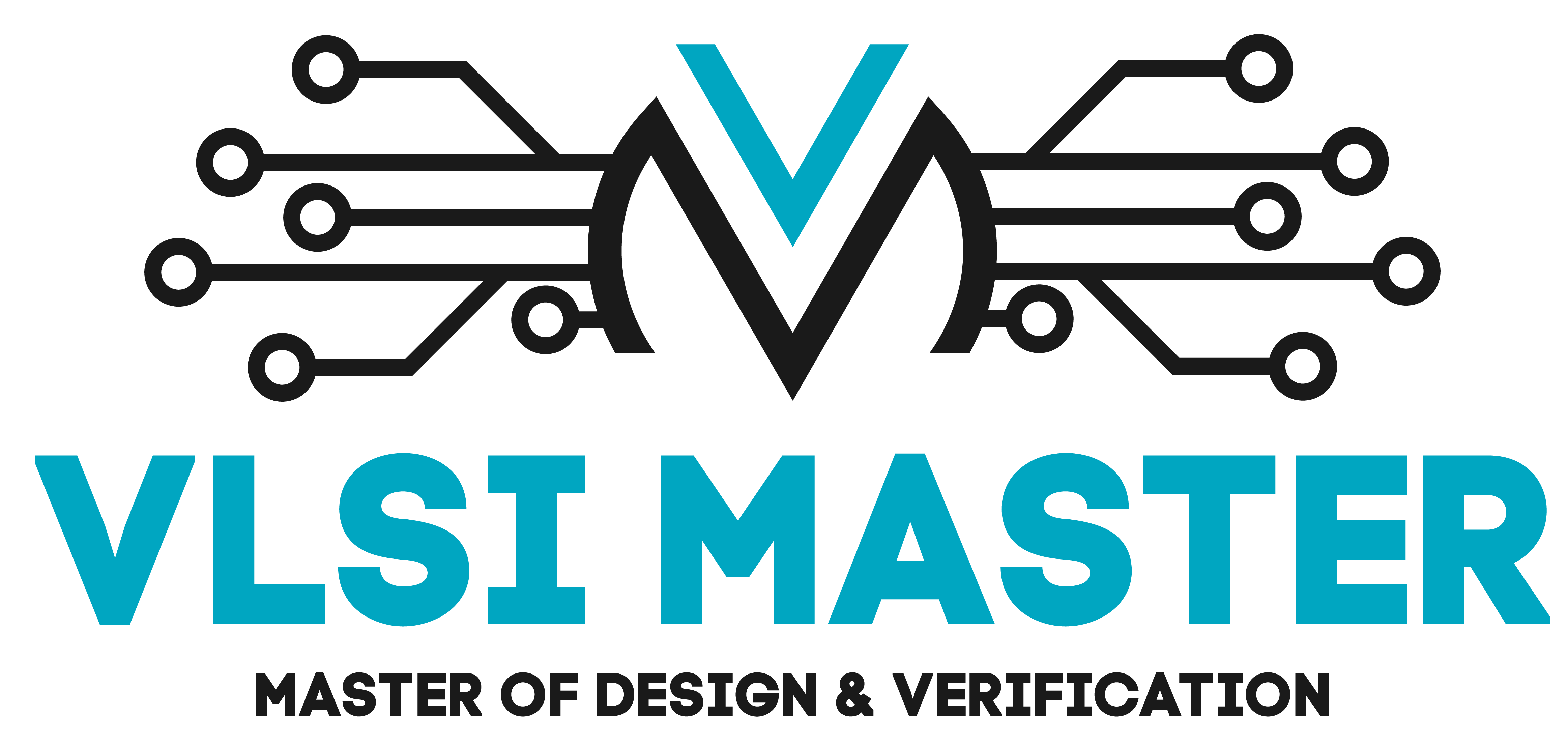Strings in Python
In the previous blog Data Types, we explored Strings in Python, and in this blog let’s dig a bit deeper into strings and what we can do with them.
A string in Python is an array (or list) of characters, and in Python, a single character is still considered as a string with only one letter. This is an important distinction as in other programming languages, there is the “char” datatype which stores only one character.
Consider a string with the text “Verification Master”, and look at the image below to see their respective index numbers.
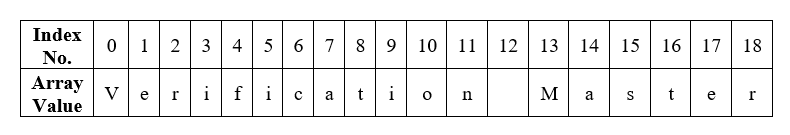
Since a string in python is an array we access it by specifying the index number.
string_variable = "Verification Master" print(string_variable[5]) # This should print "i"
If we want to access a set of characters, we simply add the index of the character till which we require.
string_variable = "Verification Master" print(string_variable[3:14])
The output would be
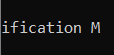
NOTE: If you are still confused why “a” wasn’t printed as well, remember that in a range if the endpoint is “n” then Python stops at “n-1”. Here n is 14, and so Python will stop at index 13.
We can see the length of a string using the len() function. The len() function prints the number of items in a string.
string_variable = "Verification Master" print(len(string_variable)) # This would print 19
We can also use Python to check if a certain text (sub-string) is contained within a larger text.
sample_string = "Python; simple to learn programming language"
print("simple" in sample_string) # This should print True
Strings functions
Python offers a range of built-in functions that we can use with strings, and so we won’t be able to explore every one of these, but we will explore a select few to understand how to accurately use such a function.
capitalize(): Allows us to capitalize the first letter of the text.
sample_string = "python is a simple to learn programming language" sample_string = sample_string.capitalize() print(sample_string)
Here we are capitalizing the first letter of the string and storing the capitalized result in the same variable.
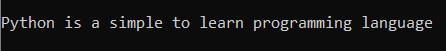
- islower()/isupper(): Checks if the string is in lowercase/uppercase respectively.
test_string = "python" print(test_string.islower()) print(test_string.isupper())
This would print True first and then False, as test_string contains a value that is in lowercase.
- count(): Counts the number of occurrences of a sub-string within a string. The sub-string can even contain only one string.
sample_string = "python is a simple to learn programming language"
count = sample_string.count("py")
print(count) # Prints 1
-
- count(value, start, end)
- value – This is the sub-string we want to find in the original string. (mandatory)
- start – This parameter allows us to start our search from a specific index. (optional)
- end – This parameter allows us to end our search at a specific index. (optional)
- count(value, start, end)
count = sample_string.count("py", 3, 15)
print(count) # Prints 0 since we are only starting the search after index 3
- lower()/upper(): Converts the string to lowercase/uppercase characters respectively.
test_string = "PyThoN" print(test_string.upper()) print(test_string.lower())

- index(): Provides us the index of the sub-string
Consider the following table which covers a few more of the available built-in string functions.
| Serial No. | Function | Description |
| 1. | endswith | Returns True if the string ends with the specified argument provided |
| 2. | find | Works similar to the index(), however, if the specified substring is not found it returns -1, whereas the index() function raises an error. |
| 3. | isalnum | Returns True only if all characters in the string are either alphabets or numbers (space, !, #, etc. will make the function return False). |
| 4. | isalpha | Returns True only if all characters in the string are alphabets. |
| 5. | isdigit | Returns True only if all characters in the string are digits. |
| 6. | isidentifier | Returns True only if the string is an identifier. |
| 7. | isprintable | Returns True only if all characters are printable. |
| 8. | isspace | Returns True only if there is whitespace in the string. |
| 9. | join | Joins all items in a collection, and separates them based on the separator we provide. |
| 10. | replace(old, new) | Replaces all the substrings that have old with new. |
| 11. | split | Splits the string into different elements of a list at the specified separator at all occurrences of the separator within the string. |
| 12. | strip | Removes all the occurrences of the specified value within a string, if not specified whitespace will be removed. |
| 13. | title | Converts the starting letters of a string to uppercase and the rest to lowercase. |
| 14. | zfill | Adds 0’s to the string/number till the length of the string becomes the specified length which we passed as an argument. |
What have we learned?
.How to use a select letter of a string?
.How to see the length of a string?
.How to check if a substring exists in a string?
.How to check the index value of a substring?
.How does the find() differ from the index()?